- BrainGain
- Posts
- 🧠 The Best Way to Use Notion as a Second Brain
🧠 The Best Way to Use Notion as a Second Brain
Master Notion: Optimize Your Digital Second Brain for Success
As we navigate the information age, we need tools to handle the influx of knowledge, ideas, and tasks that fill our days. Enter Notion - an all-in-one workspace where you can write, plan, and get organized. Here's how I leverage Notion as my 'second brain', and how you might too:
1. Capturing Insights from Books
Reading is a journey, and Notion is the perfect companion. As I delve into books, I capture significant data, ideas, or quotes in Notion. This allows me to reflect, review, and integrate knowledge, turning passive reading into an active learning experience.
2. Crafting Newsletter Content
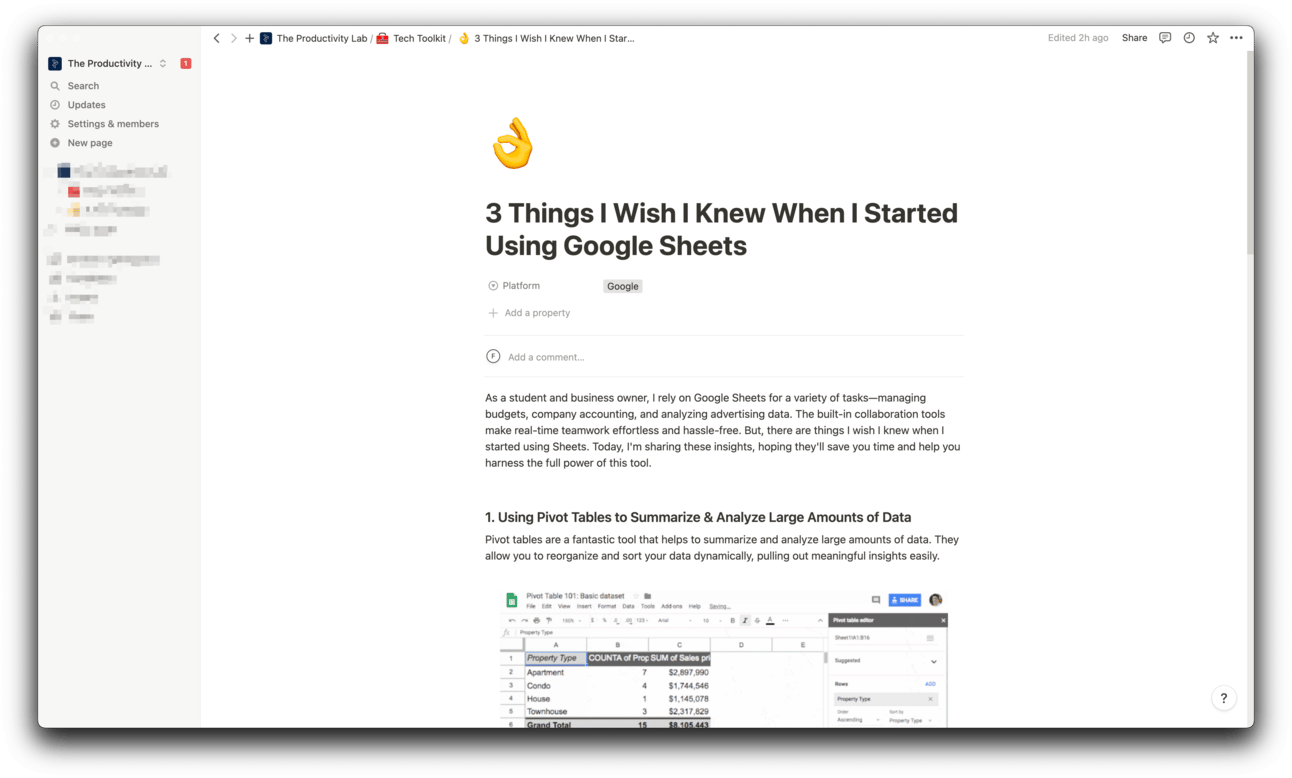
Notion's seamless markdown functionality makes it an ideal platform for drafting newsletters. The intuitive design aids the writing process, promoting focus and organization.
3. Building a Quick Website
With Notion, you can turn a page into a minimalist, content-focused website. It's perfect for quickly showcasing your work, ideas, or launching a project without the complexities of website design.
4. Ideation for Content Creation
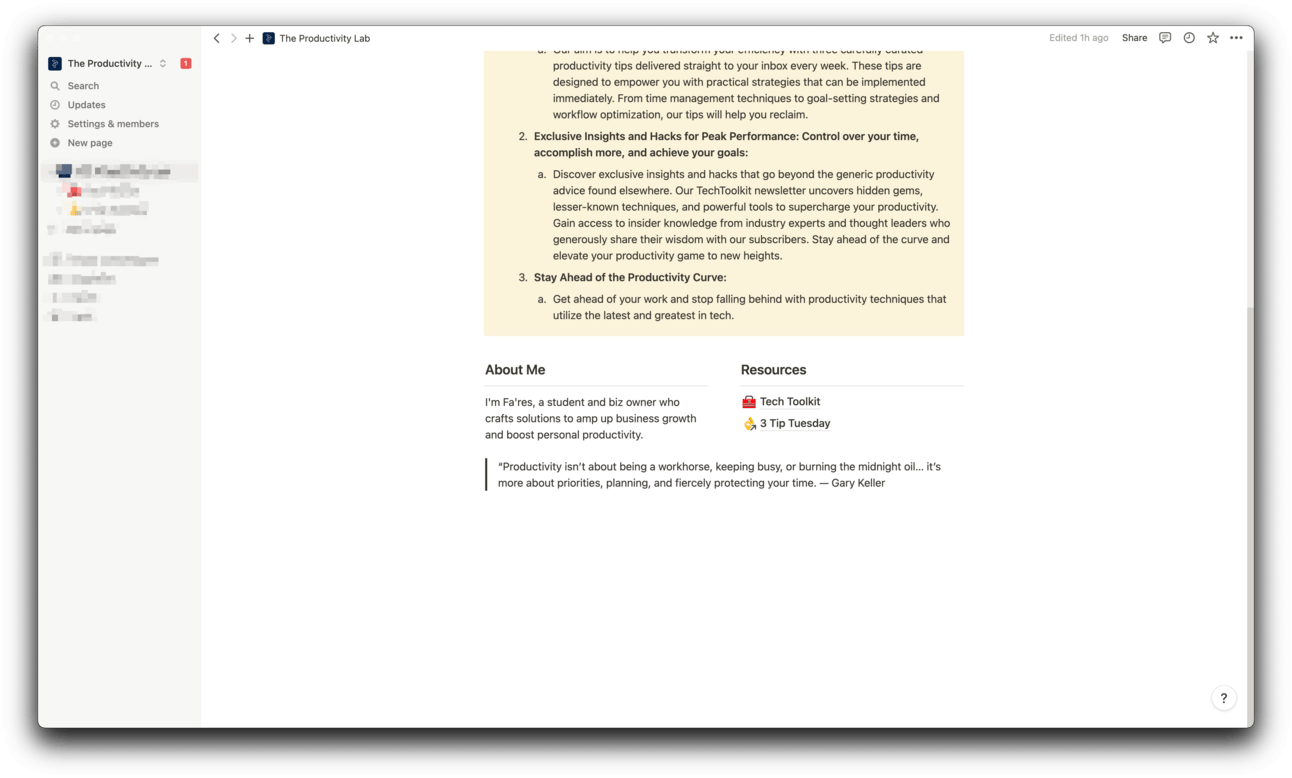
Notion is a fertile ground for content ideas. It's where I brainstorm, categorize, and develop content concepts. This organized chaos eventually morphs into tangible content, ready to engage audiences.
5. Staying on top of School Work
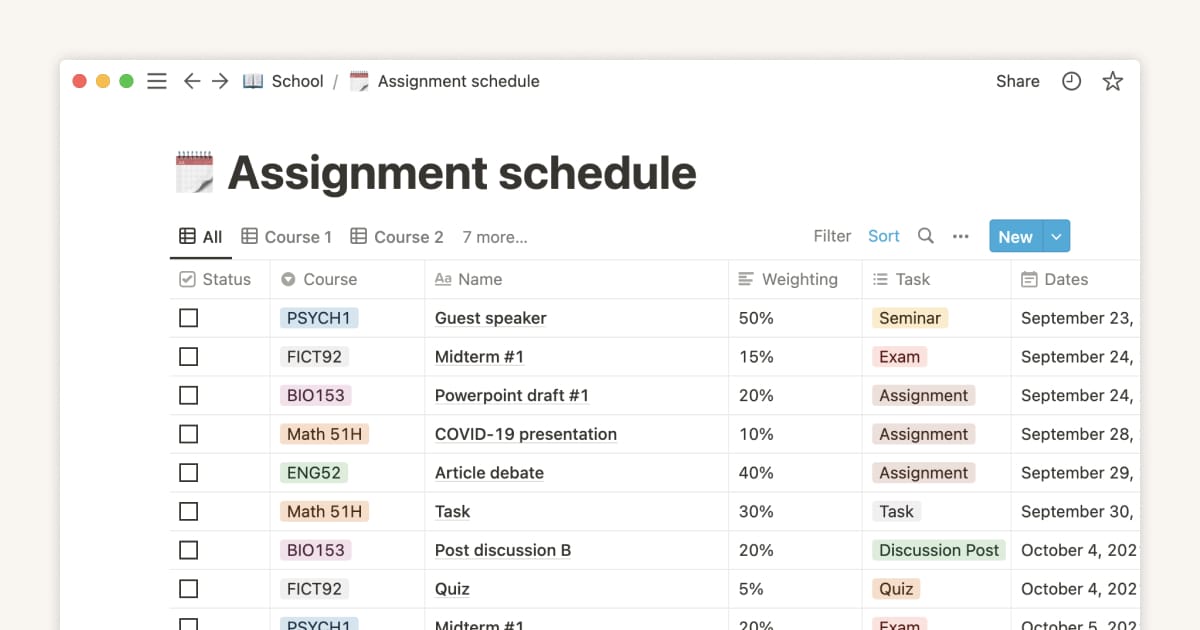
Notion shines as a powerful tool for academic management. From tracking assignments to organizing study resources, it transforms the chaotic student life into a navigable journey.
Beyond just organizing, Notion serves as an excellent platform for executing school assignments. Its varied features support different forms of content, making it adaptable to diverse assignment requirements.
6. Storing Podcast Lessons
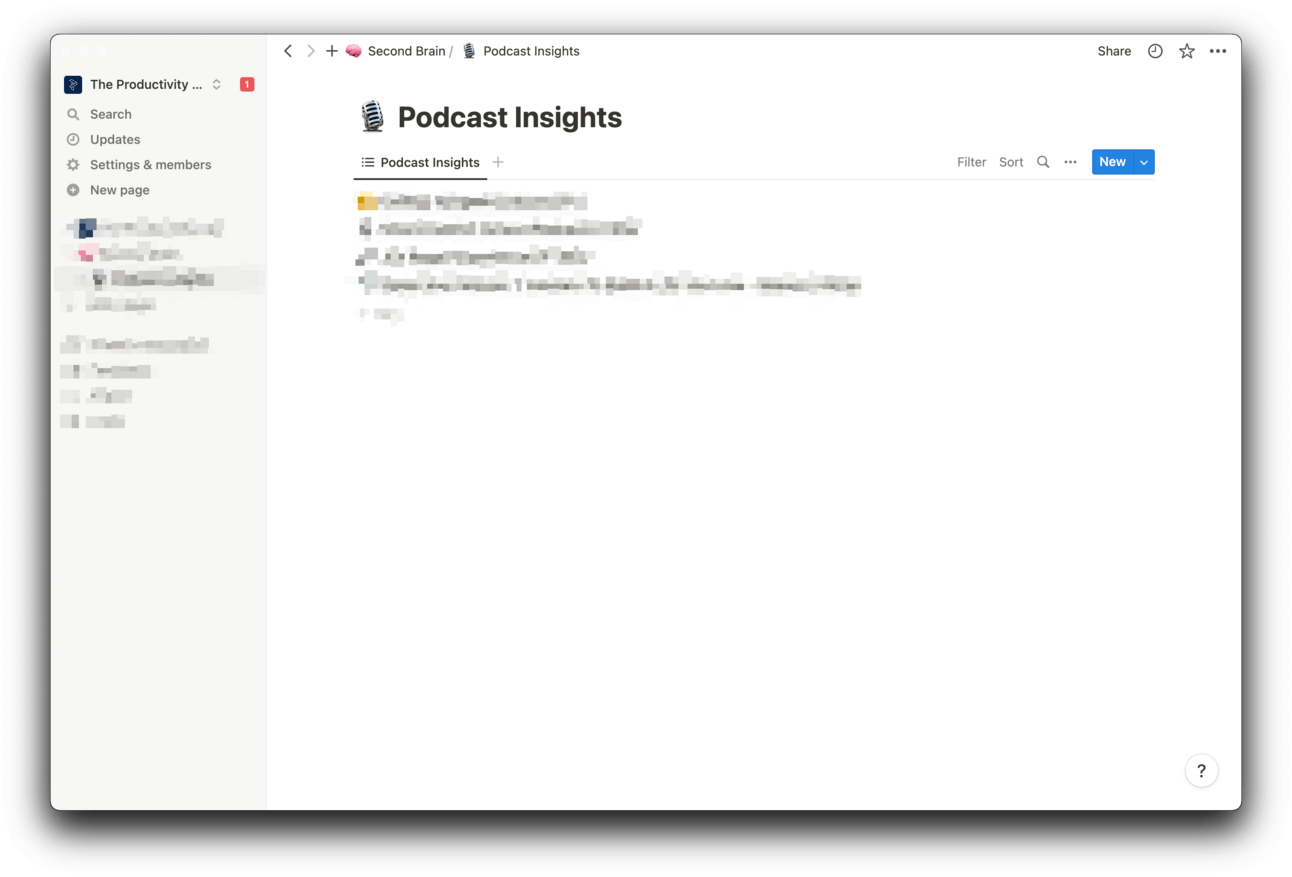
Notion serves as a digital library where I store insights, lessons, and intriguing ideas from podcasts. It becomes a knowledge hub, open for reference, review, and inspiration.
7. Crafting Wikis & Knowledge Bases
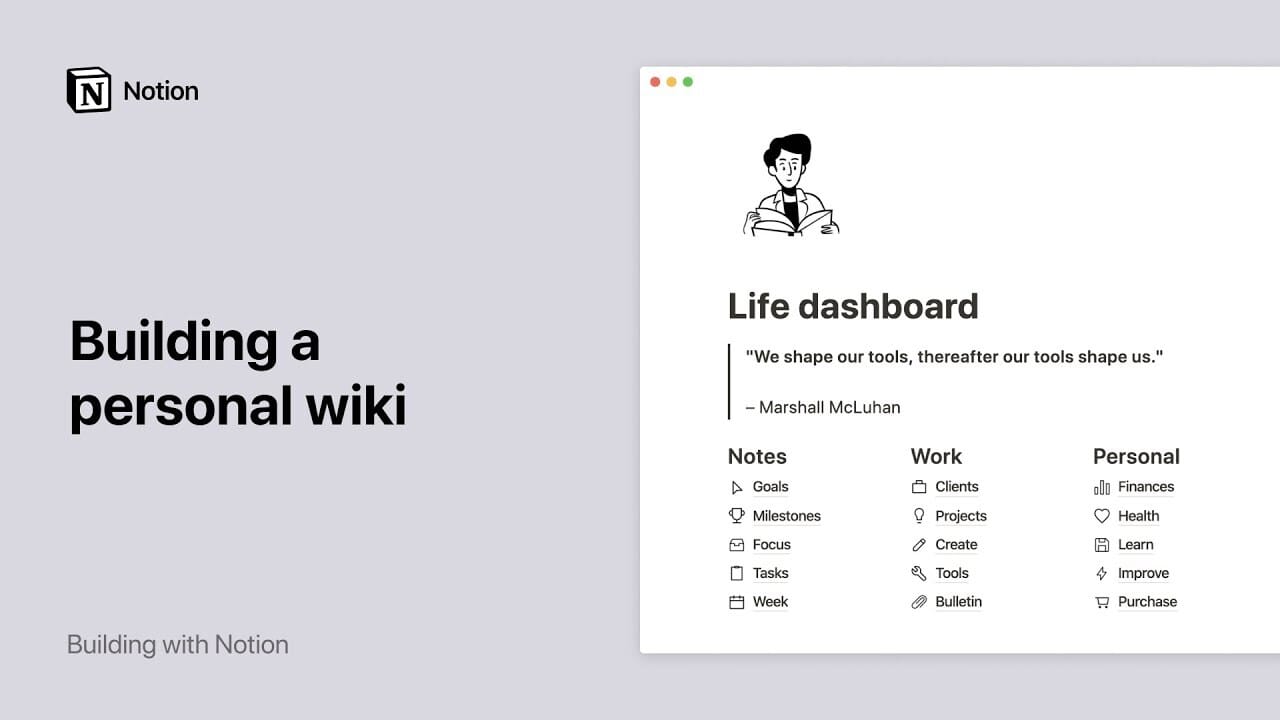
Thanks to Notion's robust database feature, it's easy to create searchable wikis and knowledge bases. This is ideal for documenting processes, protocols, or creating a shared information space for teams or communities.
The beauty of Notion lies in its versatility. It's a canvas ready to be painted with your productivity strategies. Whether you're a student, content creator, or avid learner, it's worth exploring how Notion can serve as your second brain, streamlining your thoughts, ideas, and tasks.